VEX
Quarterion VEX function
New to Vex? You might want to read JoyOfVex firstttt
Still here? Ok then…
So you’ve pushed past hscript, ignored python for now, and seen the awesomeness of vops. You’ll also probably start to get curious as to why there’s at least 4 different ways to define point attributes, all with various idosyncrasies. Time to sweep all that away with Vex, specifically with the Wrangle Sop.
Wrangle Sops let you write little bits of Vex code, and come with a few UI niceties to make them quick and efficient to use. They come in various flavours (point, prim, detail, attribute), they’re all the same thing, just with the ‘what do i operate on’ menu switched to point/prim/detail.
Best way to get into vex and wrangle nodes is to put down a 40×40 grid, append a point wrangle, and follow along.
These section breaks don’t really mean anything, I just had to fold up the chapters so the table of contents on the left there didn’t overflow off the bottom of the browser window!
Create a new attribute
console.log( 'Code is Poetry' );
These appear in 99% of my vex wrangles:
- fit() – take a number between 2 values, fit it between 2 other values, usually 0-1. Eg, remap @u from range -5,20 to 0-1: foo = fit(@u, -5, 20, 0, 1);
- rand() – generate a random number between 0 and 1. Usually feed it the point id, so each point gets a random number: foo = rand(@ptnum);
- sin(), cos() – as you’d expect, but in radians.
- radians() – convert a number from degrees to radians: foo = radians(90);
- length() – measure the length of a vector. Eg, measure the distance of a point from the origin: dist = length(@P);
distance() – measure the distance between two points: dist = distance(@P, v@mypoint);
console.log( 'Code is Poetry' );
These appear in 99% of my vex wrangles:
- fit() – take a number between 2 values, fit it between 2 other values, usually 0-1. Eg, remap @u from range -5,20 to 0-1: foo = fit(@u, -5, 20, 0, 1);
- rand() – generate a random number between 0 and 1. Usually feed it the point id, so each point gets a random number: foo = rand(@ptnum);
- sin(), cos() – as you’d expect, but in radians.
- radians() – convert a number from degrees to radians: foo = radians(90);
- length() – measure the length of a vector. Eg, measure the distance of a point from the origin: dist = length(@P);
distance() – measure the distance between two points: dist = distance(@P, v@mypoint);
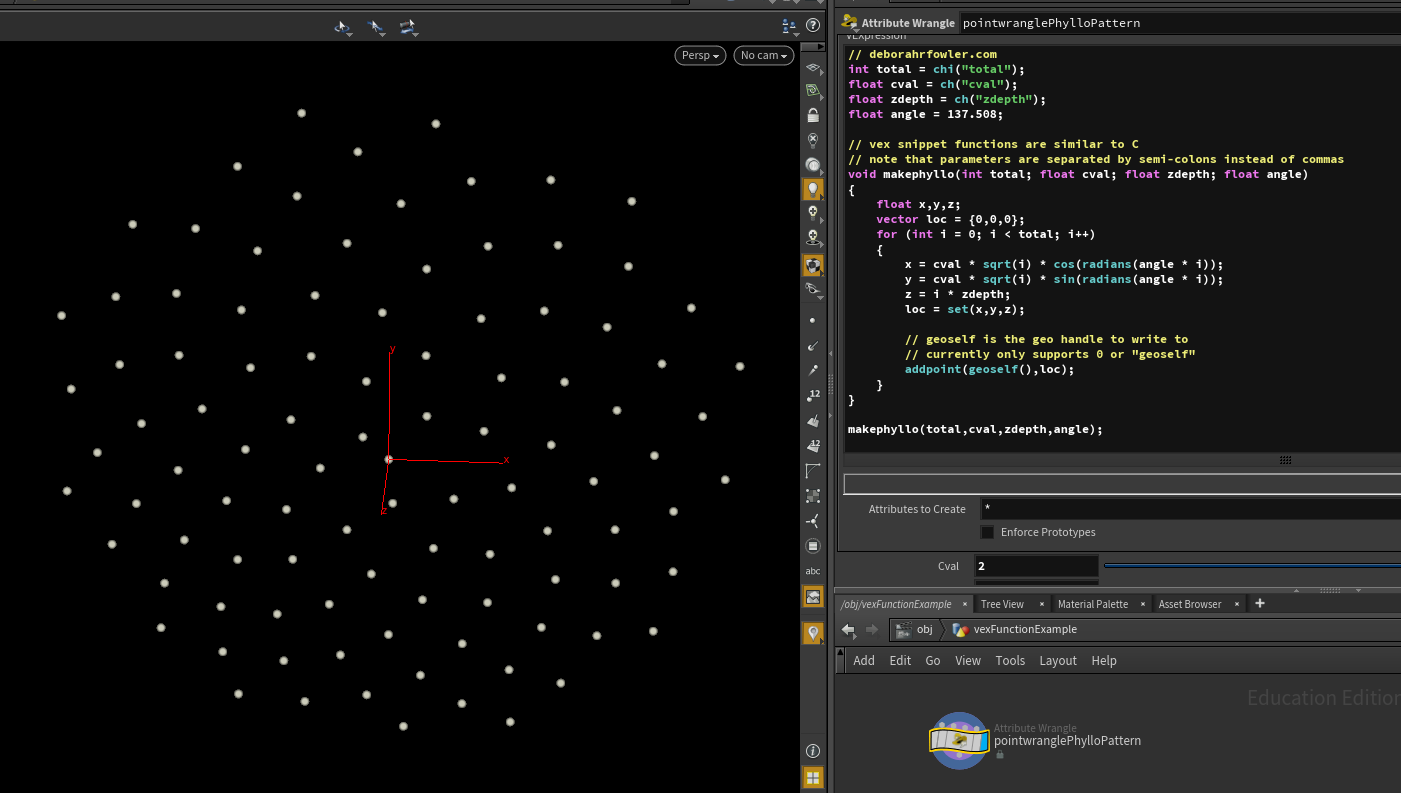
These appear in 99% of my vex wrangles:
- fit() – take a number between 2 values, fit it between 2 other values, usually 0-1. Eg, remap @u from range -5,20 to 0-1: foo = fit(@u, -5, 20, 0, 1);
- rand() – generate a random number between 0 and 1. Usually feed it the point id, so each point gets a random number: foo = rand(@ptnum);
- sin(), cos() – as you’d expect, but in radians.
- radians() – convert a number from degrees to radians: foo = radians(90);
- length() – measure the length of a vector. Eg, measure the distance of a point from the origin: dist = length(@P);
distance() – measure the distance between two points: dist = distance(@P, v@mypoint);
Table Title
Group
Group
